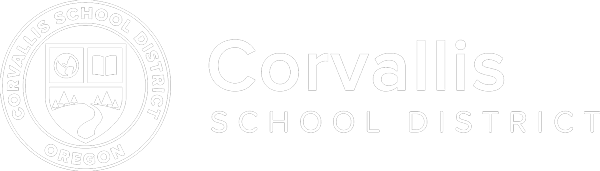Ordering Transcripts
Current students and alumni can request official and unofficial transcripts via Parchment, an online service that provides a privacy-protected, trackable, and efficient process for ordering and sending transcripts. Transcript requests are FREE for current students only. Former students will need to pay a fee. Please expect your paper transcript order to take up to seven business days to fulfill.
Current students should have received an email with links to complete their Parchment account registration. Please note that this link is unique to each student, and should not be shared with other students. Alumni and students without a unique registration link can use the link below to set up their account. Tip: You may skip filling out the profile section and go right to ordering a transcript.
For current students with a Parchment account:
- Click the button below
- Click “Existing User Account”
- Enter your student email and password
- Click the green “Sign In” button
For current students without a Parchment account and former students:
- Click the button below
- Click “New Learner Account”
- If you have a registration code, click “I have a registration code”
- If you do not have a registration code or are a former student, click “I do not have a registration code (provided by my school)”
- Fill out the required fields
- Click the green “Sign Up” button
What is a transcript, and why would I need one?
A transcript is a student’s academic record and includes class history, grades, GPA, etc. It is useful in demonstrating academic achievement. A transcript may be required for an internship, scholarship, or college application, and some auto insurance companies even offer discounts to students with a particular GPA.
Questions?
If you have other questions about transcripts or using Parchment, please contact Kylie Wagar (Registrar).